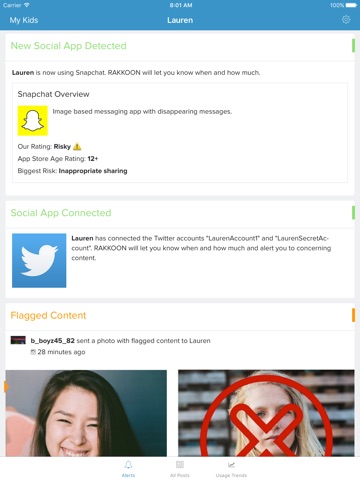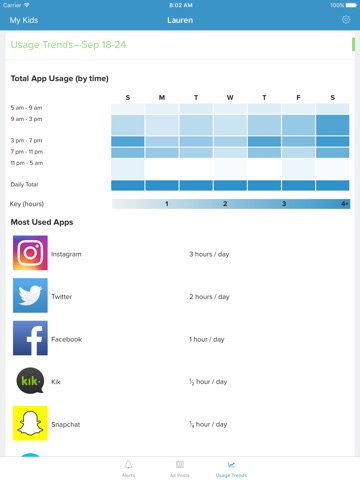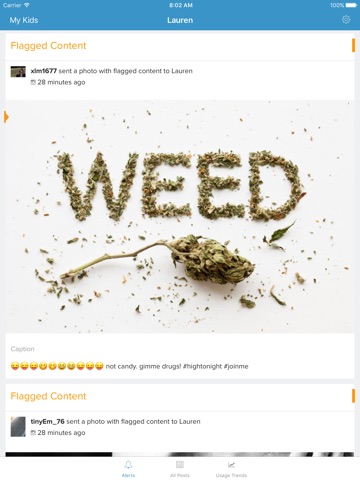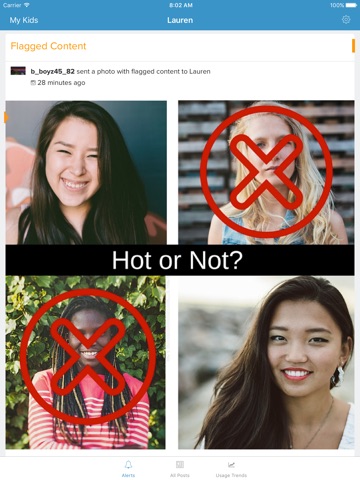
RAKKOON app for iPhone and iPad
Developer: Strajillion, Inc
First release : 06 Jan 2016
App size: 18.76 Mb
Kids know social media. You know life.
Get RAKKOON and help your kids learn to use social media responsibly.
What is RAKKOON?
Families use RAKKOON to monitor kids’ social media use—tracking time spent on apps like Instagram and Twitter, and sending alerts to both parents and kids when anything risky or inappropriate (like bullying or sexting) turns up.
Why do I need it?
Because your kids want to use social media and that’s hard to do safely and responsibly. RAKKOON saves you time (no more scrolling through a million posts) and gives you access to private messages, not just public posts. PLUS your kids actually develop better habits—using social media more sensibly because they’ve learned from real-life examples.
How RAKKOON Works
1. Kids use social media, just like always (no blocking)
2. RAKKOON helps you know when and how much they use 50+ supported social media apps
3. Parents and kids BOTH get alerts about inappropriate content on Instagram, Facebook, and Twitter.
4. Kids learn to use social media responsibly
BUT . . .
I have good kids and I want to trust them
Even good kids need to learn how to use social media responsibly (and even good kids have friends who make bad choices). Families tell us that having real world examples is the best way to help kids learn to be sensible online. RAKKOON is open and transparent, balancing kids’ freedom with effective parenting.
I already follow my kids on social media
RAKKOON shows you private messages that you’ll miss if you just friend or follow your kids. It also provides weekly updates on how much time your kids are spending on social media, which apps they use, and who they interact with most.
I don’t want to risk losing my child’s trust by spying on them
Good! We don’t want you to spy on your kids, either. That’s why your kids will always know exactly what alerts you’re seeing. Then it’s up to you to have a family conversation to set individual limits and expectations.